Lets assume you have obtained an Opaali account, have absolutely no previous experience with Opaali, and want to send a simple text message to test the Opaali API.
If you haven’t already, go to the Resources section of the Opaali Portal and download and read the document called “Opaali Portal Quick Guide”.
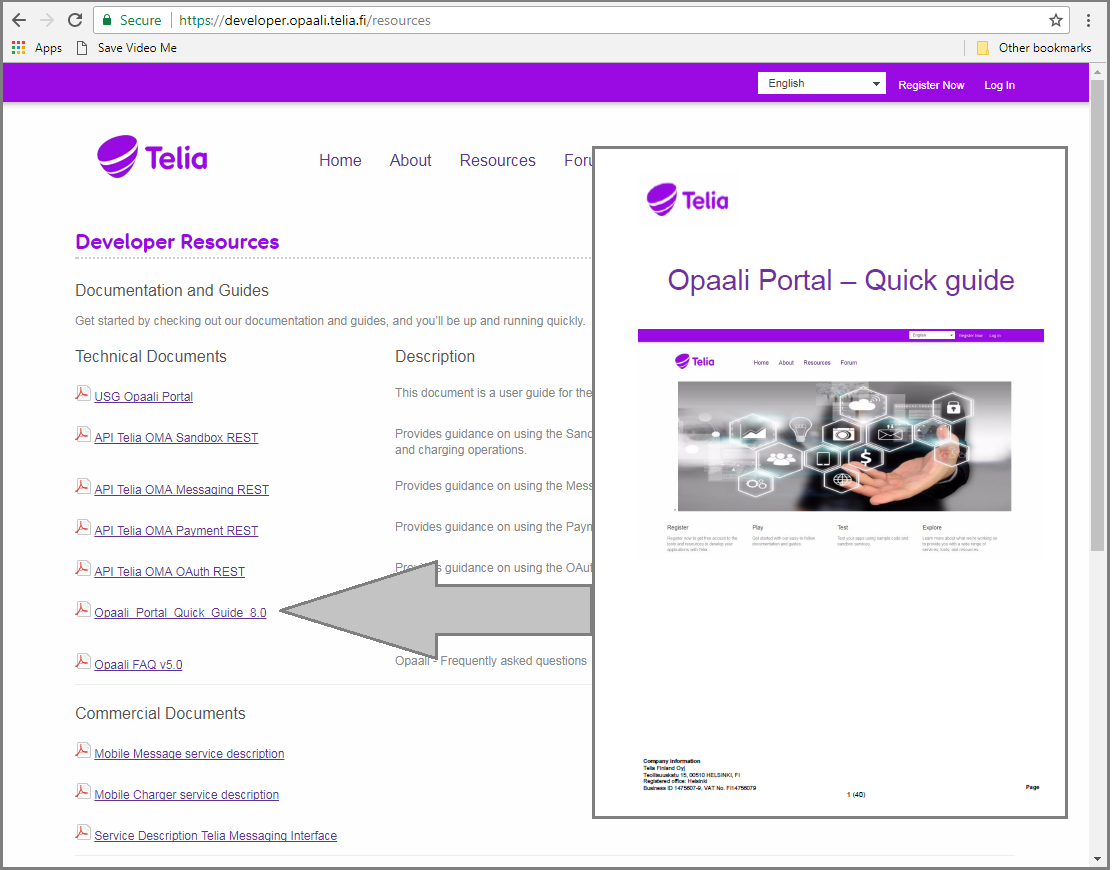 Opaali Portal Quick Guide
Opaali Portal Quick Guide
Chapter 1 of the Opaali Portal Quick Guide tells you how to set up your Partner Profile. You need to do that before you can start creating applications, so we’ll assume you’ve already done that.
Creating Your First Test Application
Chapter 2 lists the most common use cases. Your first test would probably be sending a Mobile Terminated (MT) message to your phone. Typically this would be a BULK MT message:
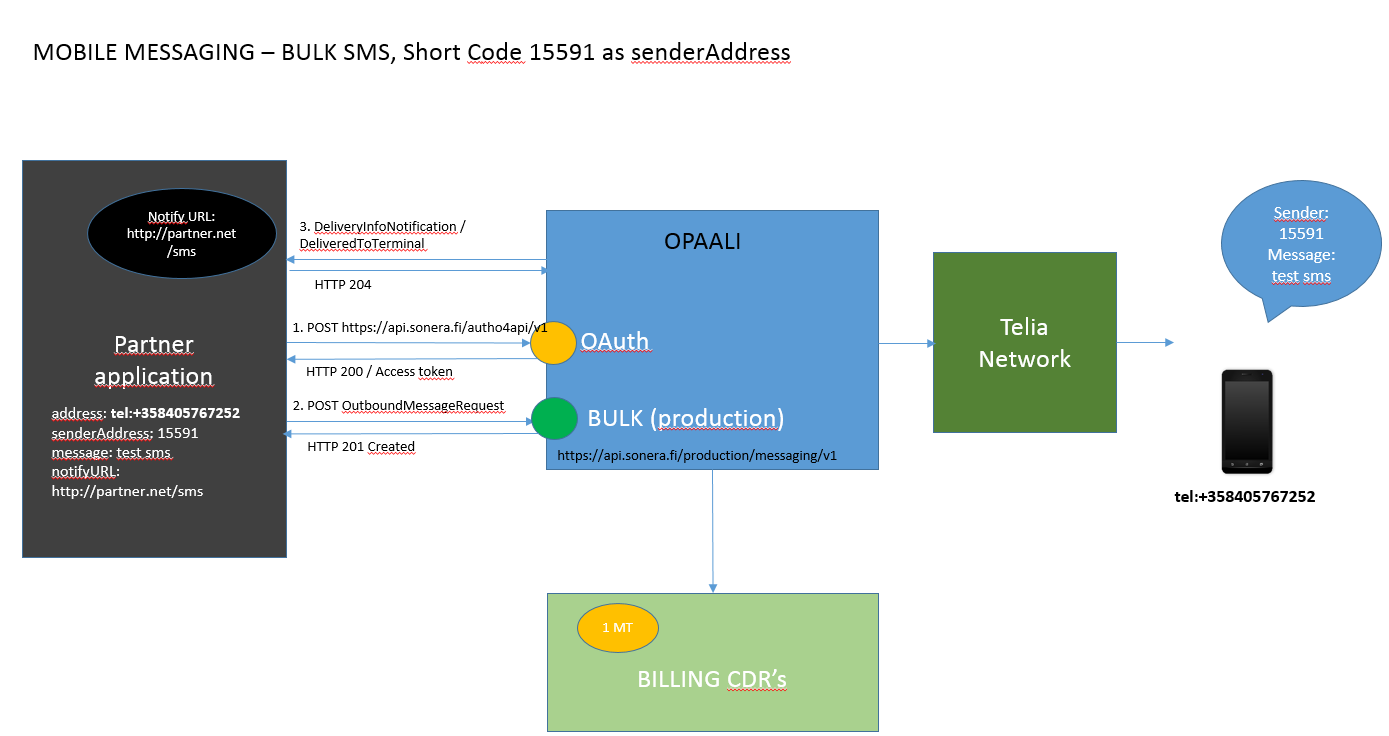 BULK MT SMS Example
BULK MT SMS Example
WARNING
Once you create an application in Opaali you cannot delete or rename it by yourself! So at least choose the name for your application carefully! If you do need to have an application deleted please turn to the administration at opaali-tuki@teliacompany.com
Chapter 3 guides you in creating an application. Follow through up to the end of Chapter 3.3. Now you should have and application which can send BULK MT SMS messages and you can see your Application Credentials on the page:
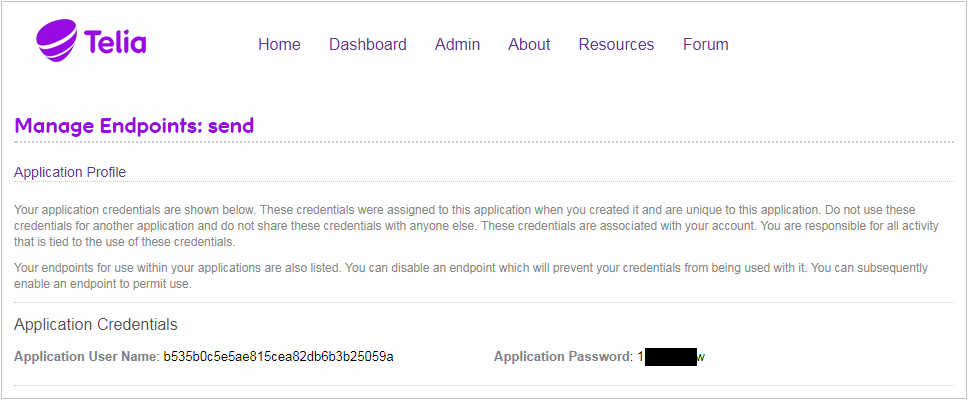 BULK MT Send Endpoints
BULK MT Send Endpoints
ANOTHER WARNING
Please do not publicly reveal your application credentials to anyone else, because then they can send messages on your account! You are responsible for all activity that is tied to the use of these credentials.
(And Please do not use the credentials you might see in these examples, either.)
At this point we should be ready for actually trying out using the Opaali API. As you can see from the diagram earlier in this article, to send a message you will need to make two correctly formatted HTTP requests:
- one for authentication (to get an access token)
- another for actually sending the message
- (an optional third one if you want to check the delivery status of the sent message)
We will go further into the details in future Opaali Blog posts…
 JPLa is a member of the Content Gateway (CGW) to Opaali migration team, specialising in programming related issues and API usage.
JPLa is a member of the Content Gateway (CGW) to Opaali migration team, specialising in programming related issues and API usage.